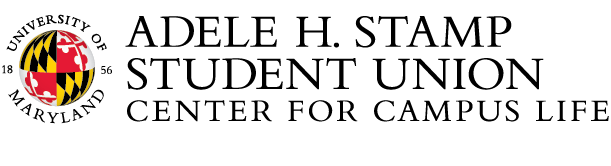DoD Tuition Assistance
All prospective students wishing to use Tuition Assistance are directed to receive approval from their Education Service Officer (ESO), military counselor, or service representative. Information on using Tuition Assistance for your specific branch of service can be found below:
- Soldiers’ TA enrollment requests must be submitted and approved through https://myarmybenefits.us.army.mil/Benefit-Library/Federal-Benefits/Tuition-Assistance-(TA)?serv=124 prior to the course start date; any enrollments requested on or after the class start date will be approved as Soldier funded.
- TA is requested on a course-by-course basis, and each course must be part of an approved degree program.
- Armyignited will notify the Soldier, whether the TA is approved or not. If the TA request is not approved, Armyignited will advise the Soldier of the reason and next steps.
- All drops/withdrawals must take place through Armyignited. Soldiers who do not successfully complete a class will be required to repay the TA. Soldiers who are unable to successfully complete a class due to military reasons must request a Withdrawal for Military Reasons through Armyignited and complete all required steps to ensure that they will not be charged.
- If the Soldier wishes to take a class with a school that does not participate in the electronic Armyignited class schedule, a TA Request Authorization form must be completed in Armyignited. The TA Request Authorization will be routed to an Army Education Counselor to be reviewed and approved. Soldiers should allow extra time for this. If the TA Request Authorization is approved, the Soldier will be notified by email. Soldiers must print the approved TA Request Authorization form in Armyignited, provide it to the school and enroll directly with the school.
- Contact your Voluntary Education Center to receive educational counseling either in person or by phone. With your academic advisor, determine which courses will be requested for TA funding.
- Complete a TA Application in WebTA listing course(s). Check with your institution to make sure the amounts for tuition you listed are correct. Fees cannot be paid using TA funds.
- Start your application 60 days in advance of the term start date. You can submit your TA even before finishing your enrollment in the course at your school.
- To apply for Tuition Assistance electronically from any computer:
- Navigate to https://www.navycollege.navy.mil
- Select the MyEducation portal
- Login with CAC or DEERS Information
- Every TA application MUST be Command Approved prior to being forwarded to the Voluntary Education Center for final approval.
- You must apply for TA online using the Air Force Virtual Education Center. This can be done through the Air Force Portal at https://www.my.af.mil/ or https://afvec.us.af.mil/afvec/public/welcome, and then logging in.
- All TA Funding Requests must be approved by supervisors, via the Air Force Virtual Education Center (AFVEC), and fall within the TA application window of 45 calendar days prior to, and no later than 7 calendar days before, the term start date.
- Any TA not "supervisor" approved by prescribed start dates will be auto-deleted and a notification sent to the prospective student.
- Complete Tuition Assistance Counseling Worksheet (ETQC-4147-2)
- Submit electronically using WebTA or ask your ESO for TA form (ETQC-4147), it is accepted on a case by case basis. WebTA is the Navy's tuition assistance system and is accessed through the My Education Portal. NAVY Shared Authentication Service Website.
- You fill out the online application at NKO which is then sent to your ESO for review and approval.
- Your ESO reviews and approves the application which is then sent to ETQC for processing.
- CG ETQC processes the application and the TA Authorization is sent to you via email (if your email address is correct in DA). If you don't receive the Authorization within 14 days, you can ask your ESO to contact the ETQC-VE division at ETQC-SMB-TAG@uscg.mil or via phone at (757) 366-6578.\
- How do I fill out the application?
- The Voluntary Education for Sea Services (WebTA) for the Member SOP has step-by-step procedures for filling out the application.
- You fill out the online application at NKO which is then sent to your ESO for review and approval.
- Apply with the Application for TA Form (CG-4147)
- Download the Application for Coast Guard Tuition Assistance (ETQC-4147) and save it to your computer.
- Once the form is complete, email it to your ESO for review and approval. All applications, corrections, cancellations must go through your ESO. In addition, member needs to submit supporting documentation to the ESO along with the ETQC-4147 (i.e assessment, verification of enrollment, cost and type of fees claimed, and cost of tuition).
- Keep a copy of the form for your records.
- Your ESO reviews and approves the application which is then sent to CG ETQC for processing.
- CG Institute processes the application and the TA Authorization is sent to your ESO and to you via email (if your email is correct in DA). If you don't receive the Authorization within 14 days, ask your ESO for a copy.
- How do I fill out the application?
- The form contains detailed instructions for completion. Nearly 40% of TA applications sent to CG ETQC contain errors - these slow down the processing of your request. Be sure you read the instructions, fill out the form completely and proof your application. Ask your ESO if you have questions.
- Check the DoD MOU website under Participating Institutions to make sure your college is eligible for CG TA.
- Make sure you meet the eligibility requirements.
- Take a look at the common errors when completing the application.
- Allow enough lead time. TA is paid directly to the college, so you want them to receive payment before the class begins. TA can be applied for up to 3 month prior to course start date.
- Be sure you read the Statement of Agreement/Understanding on page 2 of the form. Understand that by signing the form, you agree to all the terms outlined in the Statement of Agreement.
- The form contains detailed instructions for completion. Nearly 40% of TA applications sent to CG ETQC contain errors - these slow down the processing of your request. Be sure you read the instructions, fill out the form completely and proof your application. Ask your ESO if you have questions.
The Department of Defense announces the launch of an information and comparison tool called Tuition Assistance (TA) DECIDE that will allow Service members interested in using TA benefits to access essential information related to educational institutions and outcomes. This tool is yet another of DoD’s efforts to increase transparency and accountability commensurate with Executive Order 13607 and the Principles of Excellence.
TA DECIDE is intended to empower Service members, who differ from the general population in that the vast majority, are full-time warriors/part-time students. TA DECIDE provides Service members the information needed to make informed educational choices based on the experiences of other students just like them. This tool leverages similar tools and data sets developed by other agencies, incorporating not only lessons learned by those agencies, but also taking data feeds directly from them. Uniquely, this tool also separates out information that is exclusive to the experience of TA participants and reports relevant comparisons to that demographic.
Additionally, for the first time, DoD is publicly releasing information about usage trends related to the use of DoD TA benefits at any particular school. TA DECIDE can be used to search and compare information on our 2,600+ approved schools eligible for TA, including information on average TA costs, course completion, graduation and estimated tuition and fee amounts. The tool is designed to support personal searches by individual Service members, as well as collaborative interactions with DoD’s professional force of education counselors placed in the field to support our TA participants.
We encourage you to review TA DECIDE today at http://dodmou.com/TADECIDE/.