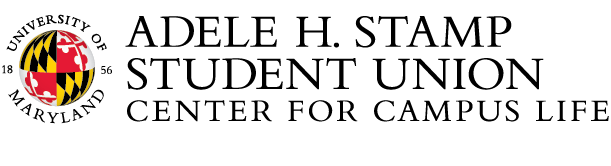Services 24/7
About Services 24/7
Services 24/7 is a free virtual resource designed to connect the University of Maryland community with nonprofit organizations to increase their capacity to serve. On Services 24/7 you can:
- Search for local events, groups, and causes that you care most about.
- Review, reflect and share your volunteer experience through the impact function.
- Organize registration for volunteer events and recruit Maryland students, faculty, and staff.
With nearly 300 nonprofit organizations and campus departments listed on Services 24/7, there is something for everyone. If you have questions about using Services 24/7 with your University department, student organization, or nonprofit organization, please contact us at services247@umd.edu.
FAQs
For UMD Users
All UMD students, faculty, and staff have an existing account with GivePulse and just need to claim their account. GivePulse uses UMD's single sign-on, so use your directory ID and password when logging in.
To log in and find volunteer opportunities.
- Visit services247.umd.edu
- In the top right-hand corner, click the account management button, and select 'sign up'
- When prompted select 'Sign up via UMD' to log in and use your UMD directory ID and password to log in.
If you are interested in personalizing your account, select “Account” from the drop-down menu under your name or image to complete the final steps, including the causes you care about and the skills you have. Filling out your profile information helps groups find you for events that are relevant to you.
You can find service opportunities in several different ways.
- From the main Services 24/7 page, select events to view upcoming, open, and ongoing volunteer opportunities. Click an event block to learn more about each opportunity. Ready to commit? Select the blue “register” button on the upper right-hand side of the event page.
- Click the ‘Explore’ tab on the top right of the screen to search current service opportunities. If you are interested in a particular type of service opportunity or issue area, you can search for those within the Explore tab.
- Interested in volunteering with a particular organization? Search our list of community partners to explore their volunteer opportunities.
There are two different ways to add an impact on GivePulse.
- Add an impact from any page or for independent service.
- Go to your profile at the top of the menu and select ‘Add Impact’. Search for the organization where you volunteered. Can’t find where you volunteered? Select the ‘Can’t Find it’ button to finish recording your service hours. Fill out all the required information and submit your impact.
- Add an impact from registration
- If you have already registered for an event, you will receive an email notification following the event to confirm your hours. You can always check events or shifts you are registered for by selecting ‘My Activity’ from the menu and selecting ‘Registrations’.
Yes. GivePulse is available in both the App Store and Google Play Store.
Through the app, you can search for volunteer opportunities, submit service hours and update your personal profile.
Administrators, event managers, and check-in attendants can switch to their admin role in the app by selecting the profile option in the bottom right-hand corner of the screen and selecting ‘Switch to Admin’.
Absolutely! UMD departments, colleges, or student organizations that offer service opportunities can become one of our subgroups. By becoming a subgroup, you will be able to:
- Promote your upcoming service opportunity
- Easily manage registration, waivers, and communications in one central place
- Use the GivePulse app for day-of logistics like check-in
Email Kam Risku at kjrisku@umd.edu to get started.
For Community Partners
Services 24/7 is available free of cost for our community partner organizations. By having a profile, you can create volunteer opportunities that members of the University of Maryland community can sign up to attend. By affiliating with Services 24/7, we can promote your organization's events and opportunities.
You can also utilize Services 24/7 as a volunteer management platform for tracking and promoting opportunities for community volunteers.
To request an account, please fill out our Services 24/7 Community Partner Request Form. We are typically able to initiate the creation of your account in 3-5 business days. Once you create a profile, our staff will be in touch to offer training on how to utilize the platform.
There are two ways to verify impacts. If you created an event that the student registered for, you can simply sign them in. If there was not an associated event and students are reporting the hours to you directly, you may follow these instructions to verify their impact.
Check out GivePulse's step-by-step guide on creating an event for your group.
Get in Touch
1110 The Adele H. Stamp Student Union - Center for Campus Life
University of Maryland
College Park, 20742
301-405-9044
services247@umd.edu