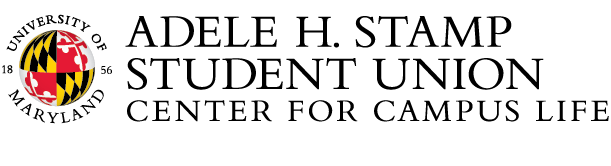How to Register
Registration Timeline
Fall 2025 Registration Opens: Monday, October 6, 2025 | 8:00 AM EST | On TerpLink
Fall 2025 Registration Closes: Thursday, December 4, 2025 | 11:45 PM EST | On TerpLink
Spring 2026 Registration Opens: Monday, March 2, 2026 | 8:00 AM EST | On TerpLink
Spring 2026 Registration Closes: Thursday, April 30, 2026 | 11:45 PM EST | On TerpLink
Organizations will only have to complete the registration or re-registration process once annually. Organizations will register in either the Fall or Spring semester based on when the specific organization hosts officer elections. If the organization is frozen, new, or formerly inactive, you will be able to re-register in either semester.
Registration Checklist
Registration and renewal for new and returning student organizations are done through TerpLink. To help with this process SORC has designed a checklist for each unique organization registration. These checklists will provide step-by-step instructions to take pre registration, during registration, and post registration submission.
Download yours today!
Registration Guide: For Student Organization
This is a reference guide for student organization leadership, faculty/staff advisors, and campus partners. It is not meant to be read cover to cover. We wrote it to advise and guide you on whichever challenge, or question you are facing right now with the registration process.
This guide includes more than just general information about the registration process, but includes timelines, step-by-step instructions, personalized checklists and frequently asked questions.
All student organizations are at a different state in their journey. Your organization may feel more confident about some parts of registration more than others. So find the section that has the answers you need to successfully complete, submit, and reach approval for your registration.
As you leverage this guide, keep in mind that the quality of your registration, attention to detail, and the intentional time spent are some of the biggest factors to help your organization reach approval.
Need further support registering? Check out our Registration FAQ Sheet. You can also email sorc@umd.edu, stop by the Student Involvement Suite, use our Live Chat, or call us at (301) 314-7158 with any questions you may have. Staff will walk you through the registration process and be able to answer your questions.
New & Reactivating Organization Meeting Requirement: New Organization Welcome Meeting
All new student organizations and formerly inactive organizations (those previously active but no longer on campus or listed on TerpLink) are required to attend a New Organization Welcome Meeting before becoming active.
About the Meeting
- These meetings provide essential information on how to start or restart your organization, including steps for registration and campus resources
- At least one organization leader must attend - it does not need to be anyone on official leadership, but must be a member of the organization
- Attendees can be representing more than 1 organization
- Attendance is valid for 1 additional semester
- If a leader attended a meeting more than a semester prior, your organization must attend again during the current registration cycle.
2025-2026 Meeting Dates
- Fall 2025 Meeting Dates:
- Monday, October 6, 2025 - virtual
- Thursday, October 16, 2025 - in-person
- Tuesday, October 28, 2025 - in-person
- Tuesday, November 11, 2025 - in-person
- Spring 2026 Meeting Dates:
- Monday, March 2, 2026 - virtual
- Tuesday, March 24, 2026 - in-person
- Wednesday, April 8, 2026 - in-person
- Thursday, April 16, 2026 - in-person
How to Sign Up and Attendance
All sessions are listed on TerpLink. Visit the site to view full details and register for a meeting.
- RSVPs are not required for in-person sessions, but are encouraged. RSVPs are limited to 30 attendees.
- Seating is first come, first served - your RSVP does not guarantee a spot if the room is full.
- The meeting room will close 10 minutes after the scheduled start time, so arrive early to secure your attendance.
Common Problems for Being Denied Registration/Renewal:
If your registration is denied, it indicates that there is some problem with your request. You can re-submit a denied registration to reach approval - there is no limit to how many times you can resubmit. SORC will not take submissions after the registration deadline.
Below, you will find a list of all of the potential issues, and what you might do to easily remedy them:
Roster Not Compliant - You may not have listed the required number of people. You may not have identified a President, Treasurer, or Faculty/Staff Advisor. You may have listed the same person as the President and/or Treasurer (or Faculty/Staff advisor). You may have submitted a roster with a non-UMD email address (terpmail does not count; remove the "terpmail" before UMD).
Constitution Not Compliant - Your organization's Constitution may be missing one or both of the required clauses or it doesn't include a ratification date/date of renewal. The Constitution may not have a format or organization that shows how the organization is organized and operates.
President and/or Treasurer training(s) Not Complete - Presidents and Treasurers will have to complete online trainings and quizzes prior to their registration status being active/approved. Refer to the registration checklist above for links to the trainings and quizzes.
Advisor Agreement Not Complete - One or more of your advisor(s) may not have completed the advisor agreement. Your advisor, and only your advisor, can complete the agreement - go.umd.edu/sorcadvisoragreement. You will need to copy and past the link above (not the direct link from TerpLink) to your advisor(s). TerpLink/SORC does not automatically send the advisor agreement to your listed advisor.
Non-compliant Group Name - Please re-submit the application ensuring compliance with the requirement that “Organizations may not use the University’s Marks including but not limited to “University of Maryland,” “Terrapins,” “Maryland Terrapins,” “Terps,” “Testudo” in its organizational name without prior approval or to denote where the organization is located, such as [Name of Organization] at the University of Maryland.”
Helpful Links
The links below are videos to assist you in the registration process:
- Frequently Asked Questions
- Video on how to access previously submitted registration requests: stamp.umd.edu/resubmitorgregistration
- Video on how to update the Roster during the Registration process: https://stamp.umd.edu/updaterosterduringregistration