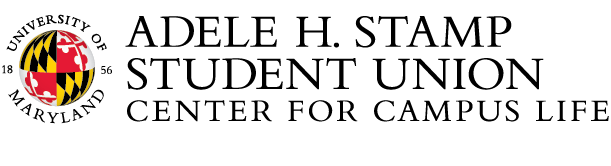Marketing and Advertising
SORC wants to help advertise your organization’s meetings and events! We offer a few different resources to help get the word out there. See below.
Digital Signage
Student organizations are able to display digital advertisements on the tv’s at the front of the Student Involvement Suite, facing the walkway. To request an account for your student organization to advertise on the digital signs, fill out the Digital Signage Request Form here.
Once approved, you will receive an email with instructions on how to upload your advertisements.
Advertisement Design Specifications:
- Size: 16" wide x 9" tall
- Format: JPEG/PNG
- Resolution: 72 dpi
- Fonts: No text smaller than 26 pt.
SORC Social Media
SORC posts regularly on its social media channels to highlight student organizations and their events as well as our staff. To request a post from SORC social media, you can tag @MarylandSORC in your post for review and we will do our best to accommodate you.
Don’t forget to follow us on social media!
@MarylandSORC
Bulletin Board Posting
If you’d like to post a hard copy of a flyer for an event or meeting in the Suite, bring the copy to the front desk of SORC. The working employee will date stamp it and then post the flyer on our bulletin board near the Resource Room.
$100 FREE printing
Every student organization is allotted $100 of free printing in the student organization Resource Room. You can fill out the SORC Printing Request and we will print your documents for you and let you know when they're ready to pick up. Printing requests can take 3-4 business days to fill. You can access your printing code here.